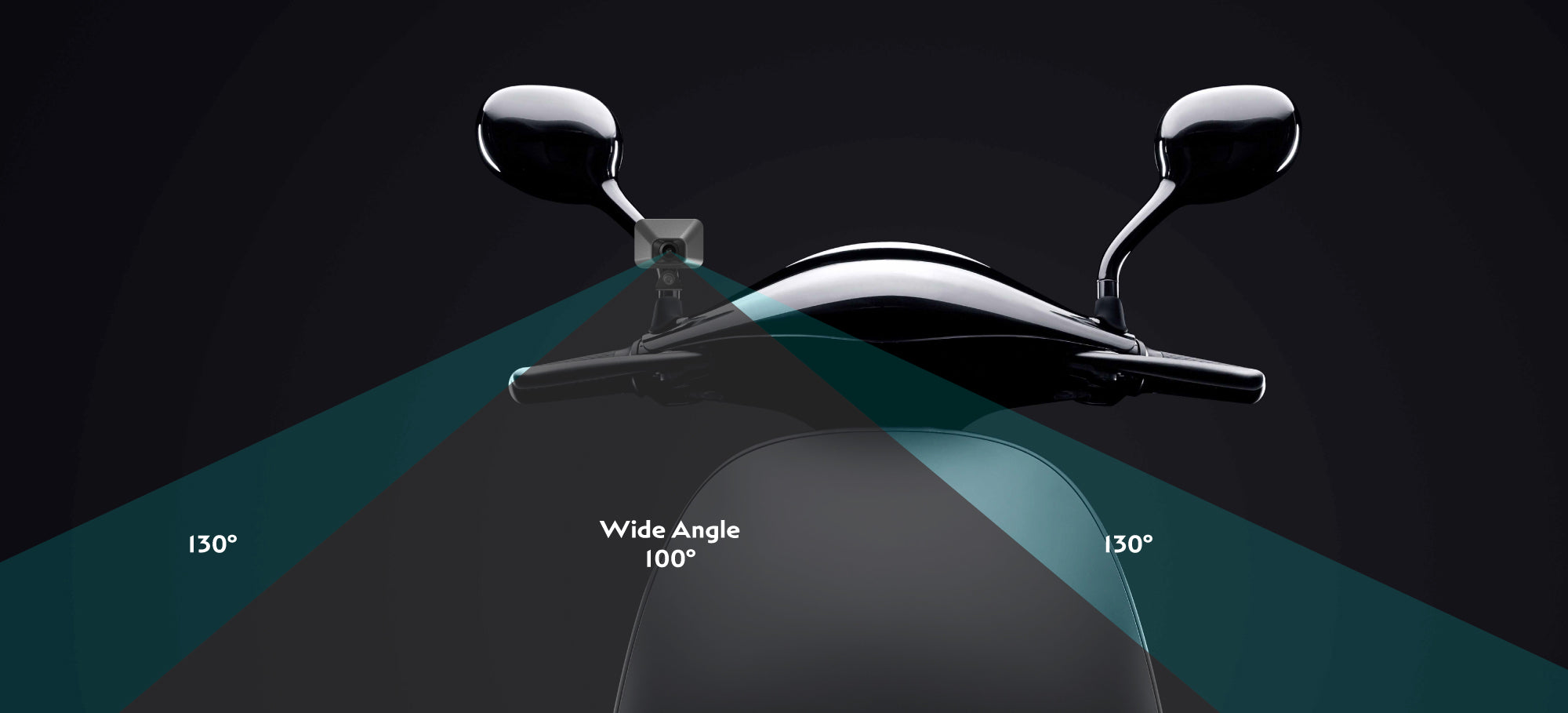Polaroid MS105WG Motorcycle Dash Cam
※ gogoro special model, if you want to purchase, please contact gogoro stores in Taiwan
- HDR high-definition night vision recording
- Front 1080P 30fps / Rear 1080P 30fps
- SONY STARVIS SENSOR
- 140-degree wide-angle lens / F1.8 aperture / 6G + AR optical coating
- IP67 waterproof rating for the entire unit
- Cabin light
- High-temperature resistant supercapacitor
- Compatible with MGC-2-LBS speed warning device (main unit must be updated to the latest software; support for MS210WG, MS105WG, MS298WG will be announced separately)
- Manual lock
- TS file format recording
- 10x GPS satellite positioning
- Proprietary WiFi app (Android & iOS search: Polaroid)
- Supports up to 256GB Micro SDXC Class 10
- 1-year warranty for the main unit
※ The bracket can only be installed on the front
※ If there are any discrepancies in the website information, please refer to the actual product.

FHD 1080P
細節清晰,色彩鮮豔真實。每一個畫面都栩栩如生。

一般1080P畫質

寶麗萊獨家影像調校1080P

Step1: 手機設定 / Wi-Fi / 選擇5G-Polaroid-xxxxxxxx-
Step2: 輸入預設密碼 12345678。
※ ios系統在使用 app 期間,請將【手機定位】功能選擇開啟。

Step1: 手機設定 / 連接相關 / Wi-Fi / 選擇Polaroid-xxxxxxxx-
Step2: 輸入預設密碼 12345678。
※Android手機首次連接行車記錄器主機 Wi-Fi 時,
會主動提示網際網路可能無法使用,請點選保持
Wi-Fi 連線。

Step 3: 回到 My Cam 點選 ”連接”即可觀看實時畫面並對裝置進行設定。
Step1: 手機設定 / Wi-Fi / 選擇5G-Polaroid-xxxxxxxx-
Step2: 輸入預設密碼 12345678。
※ ios系統在使用 app 期間,請將【手機定位】功能選擇開啟。
Step1: 手機設定 / 連接相關 / Wi-Fi / 選擇Polaroid-xxxxxxxx-
Step2: 輸入預設密碼 12345678。
※Android手機首次連接行車記錄器主機 Wi-Fi 時,
會主動提示網際網路可能無法使用,請點選保持
Wi-Fi 連線。
Step 3: 回到 My Cam 點選 ”連接”即可觀看實時畫面並對裝置進行設定。



45°傾斜鎖檔
水平校正
請先將鏡頭固定於最終位置及角度再開始進行校正:
Step1 進入設定選單,開啟 ”傾斜鎖檔”
Step2 請再次確認將車輛扶正並保持水平,並選擇 ”傾斜校準” 點選”確定”後開始校準,校準完成後會顯示 ”成功”
水平校正後主機傾斜與地面
夾角低於45度,並持續3秒
即觸發 G-SENSOR 自動鎖檔
TS碼流
TS碼流以秒寫入技術 , 不論碰撞 、 斷電 、 跳卡 、當機,
都能保持檔案完整 、 讀取順利 , 確保資料不遺失 。


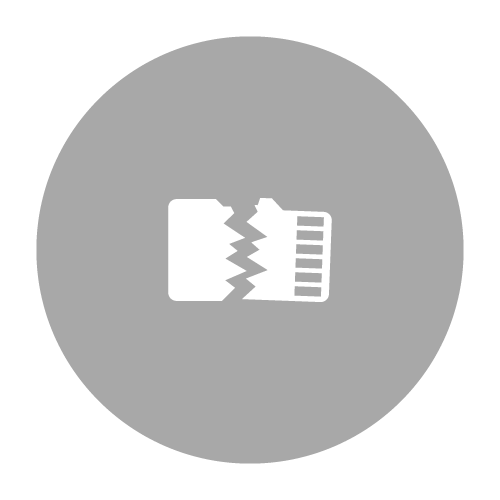
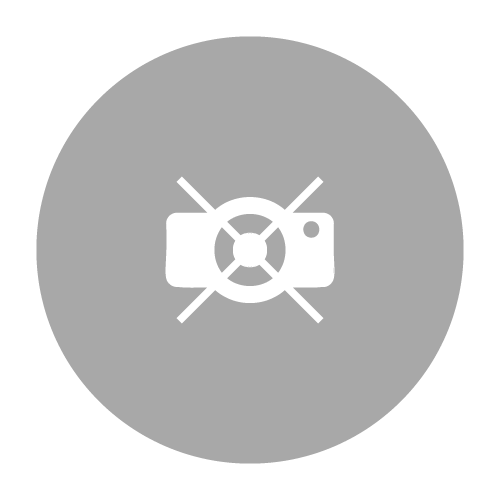
產品規格
單鏡頭機車行車記錄器
1080P 30fps
寶麗萊獨家光學晶片
130度
F2.0
6G全玻璃鏡片+AR光學鍍膜
主機IP67/鏡頭IP67
H.264
TS
X 無螢幕
X
X
X
✓ 2.4G(MyCAM App)
X(G-SENSOR 傾斜鎖檔)
X
✓
X
X
✓
X
Micro SD 128GB(不支援SanDisk 記憶卡)
DC 5V 1A 超級電容
DC 12V/24V
-10-60度
-20-65度
800mA
52x38x28mm/40g/PC
1年